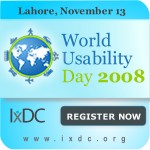Back in the 90s, I used to install and reinstall Windows 95 over and over again due to one reason or another (and I am sure it was the same for any Windows user). The last time I did a clean install, though, was 2 years ago, when I bought this laptop and killed the default Dell partitions to make it dual-boot. Installing the shiny new Kubuntu Hardy Heron on the day of its release gave me a geeky high I never knew I missed. Yesterday was my first actual day with Kubuntu 8.04. This post started as text notes for personal reference in the future, but I decided to put it up online instead of letting all that typing go to waste just in case it is useful to somebody. So here it is, my first day with Hardy Heron, full of installations, documented.
NVIDIA Drivers
Installing NVIDIA drivers took a bit longer than Gutsy, as Envy is not compatible with Hardy Heron as of now. There were two choices: go with the 92.something drivers available in Synaptic or download the latest drivers from the NVIDIA website. I (unfortunately for me) chose the second option, and ended up having to download build-essentials, rebuild the driver kernel, and fix /etc/X11/xorg.conf multiple times before my drivers took pity on me and started working.
Network
Both Wireless and Wired network drivers worked out-of-the-box without any special configuration necessary. It seems that the days of madwifi are gone for good.
Firefox
You have two options: firefox-2 and the firefox-3 beta. I lost my mind and decided to go with firefox-3. After the installation, I logged in to various websites that I use the most, to save my username/passwords, but when I started installing the extensions I can’t live without, not even 10% were enabled with the new version – there’s almost no backwards compatibility in firefox-3 as far as extensions are concerned. At the end, I had to uninstall firefox-3 and reinstall firefox-2, but not before I tried running them both in parallel without success. Maybe it is possible to make them work that way, but I had better things to do.
Firefox extensions
As a result of my previous firefox-3 blunder, the extension installations stopped working. I got an unexpected 203 error whenever I tried to install an extension. Thankfully, the errors went away after I deleted the extensions.rdf file in my ~/.mozilla/firefox folder, and I was able to install everything I needed.
Flash installation from source went without issues.
AMP
Nothing has changed for Apache, MySQL and PHP, so AMP installation went smoothly. I did the standard sudo apt-get install blah blah, Addtype in apache.conf, a2enmod to enable mode_rewrite, installed phpmyadmin and was able to restored everything from my USB harddisk.
Amarok
My Dell Inspiron 9400 has an extra “subwoofer” – in Gutsy, I had to compile ALSA from source in order to make it work, but I didn’t have to do it with Hardy. So I installed amarok and was expecting that the mp3 playback will start after amarok prompts to install mp3 support, but it began with a klauncher error. This thread helped me fix the error using kdeinit, and amarok started properly, though mp3s were still not working. After an hour of installing dozens of gstreamer good, bad and ugly codecs and xine plugins, mp3 playback and shoutcast streaming were still broken. During my tinkering, I enabled ALSA from amarok configuration manually, and everything started working! It took one more hour to build a mySQL playlist database from my 210GB mp3 folder, but that’s not such a bad performance.
Essential Software
With the music working, I had enough energy left in me to install all the essential applications that I could think of (and this post will serve as a reminder the next time I have to install from scratch). They were:
- Skype – Instead of downloading the .deb package, I added it to the 3rd party repository from the repository manager using deb http://download.skype.com/linux/repos/debian/ stable non-free .
- Quanta Development Environment – I like its PHP syntax highlighting, fish and ftp support, and the built-in SVN integration.
- Eclipse – for C++ / cdt
- The remaining firefox addons and toolbars, google/stumbleupon fireftp etc.
- VLC Player – For vlc, I added the mediabuntu repository from https://help.ubuntu.com/community/Medibuntu , which also had some upgraded plugins and codecs.
- ktorrent – since the next Battlestar Galactica episode was going to be available the next day 😀
- Instead of having a local subdomain based php website structure like before ( site1.localhost , site2.localhost ), I used the clean install opportunity to create some virtual local servers, so now I have http://site1/ , http://site2/ and so on. This page shows how.
- virtualbox – Since I spend more time on linux than on Windows, and since I still need to do some development on VS.NET and MSSQL, so I installed virtualbox. If I manage to set everything up properly, I will be able to get rid of the windows partition altogether, or atleast abandon it to gather digital dust.
- msttcorefonts – They make a few software look nicer.
- Java JDK and JRE – JRE for eclipse and JRE just in case…
And this is how I spent my first day with Hardy Heron before sleepiness made me … go to sleep. Day two was spent exploring and getting used to KDE4, plasmoids and plasma. In the next post, I will try to write about my first impressions of KDE4, plasma and plasmoids, and how and why it wants to change the desktop experience (for better or worse).